Items where Year is 2013
 | Up a level |
Number of items: 406.
-
Educational/training situated e-learningA small selection of the range of educational/training situated e-learning in Southampton Education School
Shared with the World byDr John Woollard -
Adding an EndNote reference list in the Reference section of a thesis in Word 2010 (PC)This video shows how to get your list of EndNote references in to the Reference section of the University template. EndNote wants to place the list at the very end of the document, but in the University's thesis structure the References are followed by the Bibliography. This video shows how to deal with this issue.
Shared with the University byMr Jonathan Lightfoot -
-
 Manuals on how to use Word 2011 (Mac) to write your thesisThese five manuals show you how to use a range of Word 2011 features and the University's non-compulsory thesis template to produce your thesis. It shows how to save time and create a clearly structured & consistent looking document.
Manuals on how to use Word 2011 (Mac) to write your thesisThese five manuals show you how to use a range of Word 2011 features and the University's non-compulsory thesis template to produce your thesis. It shows how to save time and create a clearly structured & consistent looking document.
Shared with the University byMr Jonathan Lightfoot -
 Manuals on how to use Word 2010 (PC) to write your thesisThese five manuals show you how to use a range of Word 2010 features and the University's non-compulsory thesis template to produce your thesis. It shows how to save time and create a clearly structured & consistent looking document.
Manuals on how to use Word 2010 (PC) to write your thesisThese five manuals show you how to use a range of Word 2010 features and the University's non-compulsory thesis template to produce your thesis. It shows how to save time and create a clearly structured & consistent looking document.
Shared with the University byMr Jonathan Lightfoot -
University of Southampton thesis end matter template for use with Word 2007/2010/2013/2016 (PC) and Word 2008/2011/2016 (Mac)The template that used to be stored here in EdShare has been moved. Please see the links on the document now stored in this resource. The template covers the final sections of a thesis - appendices, glossary, list of references and bibliography.
Shared with the University byMr Jonathan Lightfoot -
-
-
-
EndNote X7 Basic for MacAn introduction to the basic features of EndNote X7, including links to EndNote Online for Mac users
Shared with the World byMrs Linda Robertson -
-
Examples in relational algebraSome examples from the book. Connolly, T. M. and C. E. Begg (2005). Database systems : a practical approach to design, implementation, and management. Harlow, Essex, England ; New York, Addison-Wesley.
Shared with the University byDr Kenneth Thomas -
Example sql fileCreates a simple SQLite database. Note how referential integrity is enforced.
Shared with the University byDr Kenneth Thomas -
-
-
The Engineering Geology of the Landslides on the North Coast of the Isle of Wight and their StabilisationTransfer thesis
Shared with the University bymr Malcolm Woodruff -
-
-
-
-
-
-
-
-
The Express Framework & The Express Framework & The Express Framework & node-orm2
Shared with the World byDr Enrico Costanza -
COMP1204: Programming the Shell - Apple Handbook (2013)This is optional reading, it provides a very nice and clear reference to BASH with references to CShell
Shared with the University byProf vladi Sassone -
-
COMP1204: Git (2013)Pro-GIT book (please consider buying the ebook version to support the author)
Shared with the University byProf vladi Sassone -
-
Multidisciplinary Guest LecturesA series of lectures by experts across the University, talking about the intersection of Web science and their discipline.
Shared with the World byProf Leslie Carr -
-
-
Systems Design: Class modelling using Visual ParadigmThis lab follows the lectures 'System Design: http://www.edshare.soton.ac.uk/6280/ http://www.edshare.soton.ac.uk/9653/ and http://www.edshare.soton.ac.uk/9713/ Students use Visual Paradigm for UML to build Class models through project examples: Aircraft Manufacturing Company, Library, Plant Nursery.
Shared with the University byDr Yvonne Howard -
-

-
-
-
EdShare RedesignSome public materials on the live project to redesign EdShare. Please note prototype has some issues online and so the video demo is the best place to see it in action.
Shared with the World byDr Adam Procter -
 Evaluation of Skills for Health telehealthcare education package
Evaluation of Skills for Health telehealthcare education package
Shared with the World byMiss Kelly Wakefield -
INFO6003 (2013) Towards a formal framework for computation trust -- paperthe introduction of this research paper (especially pg 2-4) and its list of references may be useful to clarify the notions of Bayesian learning applied to trust as explained in the lectures. This is optional reading
Shared with the University byProf vladi Sassone -
-
COMP1204: Programming the Bash Shell - part 2 (2013)
Shared with the University byProf vladi Sassone -
COMP1204: Programming the Bash Shell - part 1 (2013)
Shared with the University byProf vladi Sassone -
-
-
-
-
-
-
-
Supporting International Students in the ClassroomThe University’s strategy aims to increase the numbers of International Students studying here, and this brings particular challenges for the teaching staff. Do you sometimes wonder if your international students are able to fully engage with their studies? Have you been in a situation where the international students in your class seem very quiet and reluctant to engage in group discussion? Have you found a higher proportion of international students seemed to struggle with their assignments? This guide highlights some of the issues facing international students studying in the UK and it provides tips for teaching staff to use in order to maximise the internal students engagement in their studies. In addition the guide provides references to further reading and resources both within the University and externally. You can find this guide on your blackboard site: TTLLP-GPG: Good practice guide for supporting international students. The production of the guide was funded by the Transition to Living & Learning Project.
Shared with the World byDr Jenny Carl -
-
-
-
-
-
-
Combining multiple files in to a single PDF file using Adobe Acrobat XI ProThis video shows you how to create a single PDF file combining the contents of several files. The steps relate to using Adobe Acrobat XI Pro which can be accessed in any of the University's workstation rooms or can be installed from the Additional Software folder on a staff desktop. For best viewing Download the file.
Shared with the University byMr Jonathan Lightfoot -
INFO6003 (2013) Tor: the second generation onion router -- PaperThis is the original Dingledine et al's Tor paper. Please consider it required reading.
Shared with the University byProf vladi Sassone -
INFO6003 (2013) Crowds: Anonymity for Web Transactions -- PaperThis is the original Crowds paper from Reiter and Rubin. Please consider it required reading.
Shared with the University byProf vladi Sassone -
INFO6003 (2013) Stuxnet and Cyberwarfare -- Papers"Is this the start of cyberwarfare" is recommended reading, whilst the longer report "Stuxnet dossier" is optional
Shared with the University byProf vladi Sassone -
INFO6003 (2013) Insider Threat -- PaperThis is optional reading, for those interested in this very hot topic
Shared with the University byProf vladi Sassone -
INFO6003 (2013) Data Exfiltration -- PapersThis is a fun paper about data exfiltration. It's suggested reading, I'd like you to try and grasp how difficult the problem is why looking at one 'creative" attack. The second paper is a technical approach, only for the people seriously interested in this topic.
Shared with the University byProf vladi Sassone -
INFO6003 (2013) Cyber Kill Chain -- ReportsThese are white papers and reports on Command and Control and Cyber Kill Chain. Consider these readings "almost" required. That is, I'd like you to make a serious effort at reading them.
Shared with the University byProf vladi Sassone -
INFO6003 (2013) Cybercrime -- White PaperMaAfee White Paper: Cybercrime exposed Required reading
Shared with the University byProf vladi Sassone -
INFO6003 (2013) Differential Privacy -- Overview PaperCynthia Dwork: A Firm Foundation for Private Data Analysis Required reading
Shared with the University byProf vladi Sassone -
Crowds: Anonymity for Web TransactionsThis is the original Crowds paper from Reiter and Rubin. Please consider it required reading.
Shared with the University byProf vladi Sassone -
INFO6003 (2013) Week 3 (preliminary)Review of crypto primitives and protocols
Shared with the University byProf vladi Sassone -
-
-
-
-
COMP6037 - ReadingsAttached are the readings from past and present COMP6037 lectures.
Shared with the University byMrs Claire Wyatt -
uConnect DemoAn unofficial iSolutions App to help Staff on Macs quickly connect to resource drives and personal files. PLEASE NOTE : You will need to be on VPN to use on the move.
Shared with the University byDr Adam Procter -
-
-
-
COMP6037 Seminar 23 10 13: Science, knowledge and technologySet readings 1. Sismondo S. (2009). The Kuhnian revolution. In An introduction to science and technology studies. p12-22 2. Ben-David J, Sullivan T. (1975) Sociology of science. Annual Review of Sociology p203-21 3. Clarke A, Star SL. (2008) The social worlds framework: a theory/methods package. In Hackett EJ et al. The handbook of science and technology studies. Cambridge MA: MIT Press p113-137 Bonus paper (read if you have time) 4. Mitroff I. (1974). Norms and Counternorms in a Select Group of Apollo Moon Scientists. American Sociological Review 39:79-95 • Aim to ensure that you understand the core arguments of each paper • Look up/note any new terminology (and questions you want to ask) • Think about your critical appraisal of the paper (what are the merits/demerits of the argument, evidence etc) In the seminar we will spend about 5 minutes talking about each paper, and then - building on the two lectures - discuss how these ideas might be used to think about the Web and Web Science. At the end there will be some time for questions and a chance to note your key learning points.
Shared with the University byMrs Claire Wyatt -
-
-
-
Managing Difficulties on Placement Workshop November 2013
Shared with the World byDr Fionnuala Mckiernan -
WSA Technical ServicesA brief presentation for staff about WSA technical services.
Shared with the University byDr Adam Procter -
Timetable and Details of New Supervisors' Workshops 2014
Shared with the World byDr Fionnuala Mckiernan -
Case Study Envisioning and EngagementThis is a presentation that introduces the envisioning (set up) stage of a project or case study. it sets envisioning in a framework of software engineering and agile methodologies. The presentation also covers techniques for engaging with stakeholders in the domain of the project: building a co-designing team; information gathering; and the ethics of engagement. There is a short section on sprint planning and managing the project backlog (agile using a burndown chart.
Shared with the World byDr Yvonne Howard -
COMP1204: Processes (2013)Introduction to UNIX processes
Shared with the University byProf vladi Sassone -
COMP1204: Vi (2013)Introduction to line and visual editors ed and vi
Shared with the University byProf vladi Sassone -
Using Cross-referencing in Word 2011 (Mac)Cross-references allow you to tell the reader where they can find more detailed content on a subject within in your document. This video shows you how to set up, navigate with and refresh cross-references in Word 2011. Download the video for the best viewing experience.
Shared with the University byMr Jonathan Lightfoot -
An Introduction to Learning TechnologyA few slides used in 2013 class to introduce the subject of learning technology
Shared with the World byProf Hugh Davis -
-
-
-
ELEC6021 Research Methods: Report WritingSlides and Handouts for this part of the module
Shared with the World byDr Su White -
Blackboard LearnVideo showing a rough and ready BB learn demo from WSA module with Panopto recording too
Shared with the World byDr Adam Procter -
Java path setting batch fileThis is a batch file written to help students on ECS' Programming 1 course (COMP1202) using iSolutions machines which have the JDK, but do not add it to the PATH variable, making compilation from the command line difficult. It attempts to find the JDK directory and add it to the Windows PATH. The code is as follows: @SET JAVA_HOME=C:\Program Files\Java @FOR /F %%G IN ('DIR /B "%JAVA_HOME%\JDK*"') DO @SET JDK_HOME=%JAVA_HOME%\%%G @SET PATH=%JDK_HOME%\bin;%PATH% @javac -version @echo. @echo %JDK_HOME%\bin successfully added to Windows PATH @echo. @echo Now type 'javac'. @echo. @echo. @echo. @CMD
Shared with the World byMr Rikki Prince -
-
Research & Communication Skills (RCS) Weekly sessions (2013/14)Slides and materials from each weeks session in one handy location
Shared with the World byDr Adam Procter -
1st Year Nursing and Midwifery UG PowerpointOverview of what they should be using and where to find it
Shared with the University byMrs Vicky Fenerty -
-
 Online teaching and learning presentations September seminar 2013Slides from presenters at the CITE seminar for staff
Online teaching and learning presentations September seminar 2013Slides from presenters at the CITE seminar for staff
Shared with the University byDr Sarah Fielding -
-
-
MA Communication Design InductionOverview of the course including the structure, content and definition of post-graduate study
Shared with the World byMr James Branch -
Using Cross-references in Word 2010 (PC)Cross-references allow you to tell the reader where they can find more detailed content on a subject within in your document. This video shows you how to set up, navigate with and refresh cross-references in Word 2010. Download the video for the best viewing experience.
Shared with the University byMr Jonathan Lightfoot -
 FTD Print InductionsVideo refreshers for FTD Print Students at WSA. Please note this is to refresh students after a formal in person induction and does not constitute training that allows use of yellow traffic light items.
FTD Print InductionsVideo refreshers for FTD Print Students at WSA. Please note this is to refresh students after a formal in person induction and does not constitute training that allows use of yellow traffic light items.
Shared with the University byDr Adam Procter -
-
-
-
-
An Animating Spark: Mundane Computing and the Web of DataNetwork connectivity is reaching more and more into the physical world. This is potentially transformative – allowing every object and service in the world to talk to one other—and to their users—through any networked interface; where online services are the connective tissue of the physical world and where physical objects are avatars of online services.
Shared with the World byProf Leslie Carr -
-
School of Physics and Astronomy Logo - Vector and RasterLogo for the school of Physics and Astronomy in Inkscape SVG, PDF and high-resolution PNG format
Shared with the University byMr Duncan Mcbryde -
University Logo in Vector and Raster (Smoother Version)These are a range of logos created in the same way as Mr Patrick McSweeny http://www.edshare.soton.ac.uk/11157. The logo has been extracted from PDF documents and is smoother and accurate to the original logo design. Many thanks to to McSweeny for publishing the logo, in SVG originally, I struggled to find it anywhere else. Files are in Inkscape SVG, PDF and PNG. From Mr Patrick McSweeney: This is a selection of University of Southampton Logos in both vector (svg) and raster (png) formats. These are suitable for use on the web or in small documents and posters. You can open the SVG files using inkscape (http://inkscape.org/download/?lang=en) and edit them directly. The University logo should not be modified and attention should be paid to the branding guidelines found here: http://www.edshare.soton.ac.uk/10481 You must always leave a space the width of an capital O in Southampton on all 4 edges of the logo. The negative space makes it appear more prominently on the page.
Shared with the University byMr Duncan Mcbryde -
Characterisation of low temperature and semi-insulating GaAs lateral photo-Dember THz EmittersPoster for IRMMW-THz conference in Mainz, Germany 2013
Shared with the University byMr Duncan Mcbryde -
QLM Quantum Light and Matter LogoThe new Physics dept Quantum Light and Matter group logo designed by Alexey Kavokin in vector format. Re-traced original bitmap logo for high quality printing. Created in inkscape and exported to PDF, EPS and high resolution PNG
Shared with the University byMr Duncan Mcbryde -
-
Introduction to Graphite and RDFThis is a set of slides and a tutorial exercise which we used to teach people the basics of RDF and how they can manipulate data in this format to make quite powerful web pages very simply. It is not intended as full introduction to RDF and it's subtleties the aim is to teach the very bare minimum to be able to do something quickly. It empowers programmers to go away and play with linked data.
Shared with the World byMr Patrick Mcsweeney -
-
-
-
-
-
-
-
-
-
-
-
-
-
-
-
-
-
-
-
-
-
-
-
-
-
-
-
-
-
-
-
-
-
-
-

-
-
-
 FNP WorkbookMedia for the FNP (Foundations of Nursing Practice) Workbook. Please contact Pauline Morgan or Jenny Jepson for amendments etc.
FNP WorkbookMedia for the FNP (Foundations of Nursing Practice) Workbook. Please contact Pauline Morgan or Jenny Jepson for amendments etc.
Shared with the University byMiss Phoebe Allman -
-
-
-
-
-
-
-
-
Stream Reasoning with Linked DataSlides describing streaming data, data stream processing systems and stream reasoning Also we have some description of CSPARQL
Shared with the World byDr Sina Samangooei -
University Logo in Vector and RasterThis is a selection of University of Southampton Logos in both vector (svg) and raster (png) formats. These are suitable for use on the web or in small documents and posters. You can open the SVG files using inkscape (http://inkscape.org/download/?lang=en) and edit them directly. The University logo should not be modified and attention should be paid to the branding guidelines found here: http://www.edshare.soton.ac.uk/10481 You must always leave a space the width of an capital O in Southampton on all 4 edges of the logo. The negative space makes it appear more prominently on the page.
Shared with the University byMr Patrick Mcsweeney -
Open Equipment data flowShort set of slides explaining the workflow from a university website to equipment.data.ac.uk
Shared with the World byMr Christopher Gutteridge -
Benefits of Linked & Open DataPresentation to ARMA2013 (Association of Research Managers and Administrators)
Shared with the World byMr Christopher Gutteridge -
Using page and section breaks, mirror margins and headers & footers in a thesis in MS Word 2010 (PC) ManualThe University's thesis regulations give very specific guidance about margin's and page layout. This manual explains how to use set up margins to work with double sided printing; how to ensure chapters start on the right-hand page; and how to create running headers and footers in a thesis written in MS Word 2010.
Shared with the University byMr Jonathan Lightfoot -
-
Useful academic references for data mining and usage statisticsRelates to the following software for analysing Blackboard stats http://www.edshare.soton.ac.uk/11134/ Is supporting material for the following podcast: http://youtu.be/yHxCzjiYBoU
Shared with the World byMr Charles Harrison -
BlackBoard ReformatSoftware for reformatting large numbers of 'track statistics' files from BlackBoard 9
Shared with the World byMr Charles Harrison -
MATH2022 Course MaterialMathematics for Electrical and Electronics Engineers (Part 2). Course material (course notes, Formula Sheet, Lecture Slides, Problem sheets) for the course as it ran in 2011/12 and 12/13. Course discontinued after 2012/13 as part of the transition from 10 to 15 credits.
Shared with the University byProf Ian Hawke -
-
-
-
-
-
-
-
-
-
-
-
-
-
-
-
-
PEER-REVIEWING, FEEDBACK & ASSESSMENT IN ENGINEERING TEACHINGPresentation
Shared with the World byMr Justin Steele-Davies -
-
Use of video mark schemes to facilitate student generated feedback and reflectionPresentation
Shared with the World byMr Justin Steele-Davies -
A blended-learning approach to supporting students in organic chemistry: methodology and outcomes
Shared with the World byMr Justin Steele-Davies -
 Feedback and Assessment for FEEThis is a collection of resources used at the Feedback and Assessment away half day for the Faculty of Engineering and the Environment
Feedback and Assessment for FEEThis is a collection of resources used at the Feedback and Assessment away half day for the Faculty of Engineering and the Environment
Shared with the World byMr Justin Steele-Davies -
ALPS Workshop 4 p18 Examples of practice incidentsAnimation
Shared with the World byMiss Jane Davies -
-
-
ALPS Workshop 4 p3 Facilitator challenges scrollAlps Animation
Shared with the World byMiss Jane Davies -
-
Alps Workshop 4 p15 Incident reportingAnimation of hospital building with mines
Shared with the World byMiss Jane Davies -
-
ALPS Workshop 4 p8 Challenging situationsClipboard animation
Shared with the World byMiss Jane Davies -
-
Review of Social Networking TechnologiesThese slides are the first set of review slides for COMP6217 Social Networking Technologies, and show the significant lessons learned for each part of the course, and an example exam question and marks scheme.
Shared with the University byProf David Millard -
-
-
CINAHL-Subject HeadingsHow to search CINAHL using their thesaurus
Shared with the World byMrs Vicky Fenerty -
-
COMP1205 Exam PerspectivesA couple of slides shows which scope topics and approaches for COMP1205 Examination
Shared with the World byDr Su White -
Example Technical ReportTechnical Report for Use in COMP1205 Examination 2013
Shared with the University byProf Hugh Davis -
-
Workshop 3 p15 Developing and Using Leadership SkillsGraphic
Shared with the World byMiss Jane Davies -
Alps Workshop 3 p19 Steps in decision-makingStepped Animation
Shared with the World byMiss Jane Davies -
Alps Workshop 3 p17 Leadership through goal settingRoad with signposts animation
Shared with the World byMiss Jane Davies -
-
-
-
workshop3 p9 Curriculum, instruction and assessmentAnimation
Shared with the World byMiss Jane Davies -
H&S RemindersScreencast and related documents and links on general H&S reminders at WSA. This is a document to review just before the start of Semester 2 when our students work almost exclusively on Self Initiated project and Final Major Project.
Shared with Selected Schools/Units byDr Adam Procter -
COMP1205 Legal Perspectives: Information, Data and Living in a Connected WorldList of topics and Slides which summarise legal perspectives with suggested methods on how to revise for the exam
Shared with the World byDr Su White -
-
-
-
-
-
-
COMP1205 Writing summaries: activitiesDescription of a set student activity to create summaries of selected academic papers. Also contains small set of selected papers from which to choose two papers to read and summarise
Shared with the World byDr Su White -
COMP1205 Writing summaries: reading listsmall set of selected papers from which to choose two papers to read and summarise
Shared with the World byDr Su White -
-
-
Workshop 1 p6 The practice facilitator role descriptionDrag and drop animation
Shared with the World byMiss Jane Davies -
Workshop 1 p15 Towards a values-based curriculumAnimation
Shared with the World byMiss Jane Davies -
Academics' online presence guidelines: A four step guide to taking control of your visibilityOpenUCT published Academics' online presence guidelines: A four step guide to taking control of your visibility in 2012.
Shared with the World byMr Ed Share -
-
-
COMP1205 Preparing Presentations Informal AdviceHow to create a PDF from Prezi
Shared with the World byDr Su White -
-
-
-
-
The Open Education Movement: OERs and MOOCsThis presentation is based around a conference keynote presentation developed in April 2013.
Shared with the World byProf Hugh Davis -
-
Identity is the new MoneyThree things to think about and Three possible futures to discuss
Shared with the University byProf Leslie Carr -
-
Alps Workshop 1 p10 Role modelling pie chartPie chart animation
Shared with the World byMiss Jane Davies -
Alps Workshop 1 p2 Why do we have practice facilitators?Clipboard animation
Shared with the World byMiss Jane Davies -
Alps Workshop 1 P8 Characteristics that enable learningArrow chart animation
Shared with the World byMiss Jane Davies -
-
-
-
-
-
Group J Professional Development Presentation pdfPDF version of professional development presentation
Shared with the University byMr Pollawat Poonjiradejma -
Group J Professional Development PresentationPresentation for Group J of Professional Development
Shared with the University byMr Pollawat Poonjiradejma -
COMP1205 2012-13 Student Presentations: Slot 5A set of four different student presentations - Groups P, Q, R and S
Shared with the World byDr Su White -
COMP1205 2013-13 Student Presentation Slot 4A set of presentations by four different student groups
Shared with the World byDr Su White -
COMP1205 2013-13 Student Presentations: Slot 3Topics Include: 3.1 Cyber-Hate and Online Bullying 3.2 Sustainablilty; 3.3 Green IT - solutions and benefits 3.4 Open and Linked Data
Shared with the World byDr Su White -
COMP1205 2012-13 Student Presentations: Slot 1Slides on presentations on the following topics: 1.1 Virtuality 1.2 New Business Models 1.3 Privacy and Personal Security see http://www.edshare.soton.ac.uk/10709/ for detailed briefs
Shared with the World byDr Su White -
Participant Information Sheet - The experiences of international postgraduate students with verbal feedback
Shared with the University byMiss Kelly Wakefield -
Camtasia DemoA brief demo of what camtasia can do.
Shared with the World byMr Justin Steele-Davies -
-
-
-
Systems & Platforms: Multicomputers and Distributed Systems
Shared with the University byMr Rikki Prince -
-
-
-
Nurturing Talent HE STEM Project ReportThis is the final report outlining the findings of our evaluation of a Widening Participation initiative involving young members of the Somali community in Brent, London.
Shared with the World byProf David Read -
-
-
Supporting International Students Workshop MaterialsThese materials, which include a powerpoint, list of references and group activities were developed by Alison Dickens and Jill Doubleday (Modern Languages, University of Southampton) and have been used to deliver workshops for academics working with international students at the University and externally. We would like to acknowledge the contribution to the workshop of Dave Burnapp who developed some of the activities used in the workshop.
Shared with the University byMs Alison Dickens -
Learning contractBlank learning contract for you to complete
Shared with the World byMs Jennifer Jepson -
REFLECTIVE LOG ENTRY 1One working day: Reflection on practice: facilitating an occupational therapy student.
Shared with the World byMs Jennifer Jepson -
Reflective diary templateThis is the framework we would like you to complete for your daily diary log.
Shared with the World byMs Jennifer Jepson -
Practice facilitator characteristics self assessmentGrading grid of practice facilitator characteristics
Shared with the World byMs Jennifer Jepson -
-
Game TheoryThe 2013 Version of the Game Theory Presentation, now with an extra game.
Shared with the World byDr David Tarrant -
-
-
-
-

-
Video accompanying 2013 Mentor UpdateExcerpt from a care home scenario to accompany 2013 Mentor Update.
Shared with the World byMiss Phoebe Allman -
Systems & Platforms Lab 4: Device Drivers and Virtual Memory
Shared with the University byMr Rikki Prince -
COMP1205 Part Two including legal issuesrationale and extent of the second half of this module
Shared with the World byDr Su White -
COMP1205 Presentation task overview and guidance notesTask overview, requirements, format and protocols plus guidance and mark sheet
Shared with the World byDr Su White -
COMP1205 Presentation topic briefsTopic briefs. Includes marked up topic list which can be used for exam revision purposes.
Shared with the World byDr Su White -
-
-
COMP1205 Presentation SkillsSlides and links to resources to introduce presentation skills. See also notes on ECS module page: https://secure.ecs.soton.ac.uk/module/1617/COMP1205/33423/
Shared with the World byDr Su White -
 Collection Archive: INFO1010 presentation skills and activitiescollection of resources specifying presentation tasks and providing guidance
Collection Archive: INFO1010 presentation skills and activitiescollection of resources specifying presentation tasks and providing guidance
Shared with the World byDr Su White -
COMP1205 Disability and legislationSlides from expert lecturer, provides an overview of current UK legislation, explores perceptions and attitudes and how legislation affects the role of the IT professional. Includes links to additional material.
Shared with the World byDr Su White -
-
PNP & AHS Assignment podcastA brief introduction to the nursing assessemnt for the PNP and AHS modules
Shared with the University byMr James Wilson -
COMP1205: Digital rights and ownershiplinks and notes on ownership and digital rights
Shared with the World byDr Su White -
Mobile Design Principles and JQuery Mobile App CustomisationSlide to go with Panopto recording for MA Communication Design on best practice for mobile ui design and some basic JQuery Mobile Customisation. Big thanks to Jonathan Stark Luke Wroblewski Jared Spool Without whom this would not have been made
Shared with the World byDr Adam Procter -
-
-
-
Foundation Year RTS Part 3 Handin Front Sheet - no longer in useNo longer current Front Sheet for handin to be completed by student
Shared with the World byDr Su White -
-
-
-
SYS-MDSTU Test documentThis is a test document, and should be visible to 6 test students only. If showing correctly, the file will appear as a blank word doc.
Shared with Selected Users byMs Valerie Beynon -
Adding pictures, SmartArt and drawings to a thesis in MS Word 2011 (Mac) ManualAdding illustrations can make it much easier to make a point in a thesis. Download this manual on how in insert pictures, insert SmartArt (a selection of pre-defined diagram types) and draw your own diagram with shapes in MS Word 2011. The guide also shows you how to create a Table of Figures in the thesis.
Shared with the University byMr Jonathan Lightfoot -
Using page and section breaks, mirror margins and headers & footers in a thesis in MS Word 2011 (Mac) ManualThe University's thesis regulations give very specific guidance about margin's and page layout. This manual explains how to use set up margins to work with double sided printing; how to ensure chapters start on the right-hand page; and how to create running headers and footers in a thesis written in MS Word 2011.
Shared with the University byMr Jonathan Lightfoot -
Tidying up tools in MS Word 2011 (Mac) ManualThis manual shows you how to use a range of useful smaller features Word 2011 - cross-referencing, track changes, word count, endnotes and footnotes, spell checker, autocorrect, screen split, comments and find and replace.
Shared with the University byMr Jonathan Lightfoot -
Tidying up tools for writing a thesis in MS Word 2010 (PC) ManualThis manual shows you how to use a range of useful smaller features Word 2010 - cross referencing, track changes, word count, endnotes and footnotes, spell checker, autocorrect, screen split, comments and find and replace.
Shared with the University byMr Jonathan Lightfoot -
Dalian Staff Share - RCSA simple share of materials for Dalian staff
Shared with the University byDr Adam Procter -
Prepare for Internships: Applications, CVs and InterviewsHow to ensure that your application stands out from the crowd - advice on creating your CV, making your application, preparing for interview and getting the job!!
Shared with the World byMs Joyce Lewis -
-
CIP Online Social Networks: week 5 - social capitalLecture slides for the Curriculum Innovation module Online Social Networks on the topic of social capital.
Shared with Selected Users byDr Franz Huber -
Faculty Good Practice - EventSlides and link to Panopto recording about 'good practice' within from across the Faculty Adam Procter - Winchester School of Art. Liz Williams - Southampton Law School. Jean Leah - School of Management.
Shared with the University byDr Adam Procter -
Systems & Platforms Lab 3: Windows 7 and the Boot Process
Shared with the University byMr Rikki Prince -
-
UX Theory - Web DesignThis lecture introduces UX theory and focusses on applying this to web based design.
Shared with the World byDr David Tarrant -
-
-
-
-
-
-
-
-
-
 Manual Handlingcollection of manual handling films for teaching purposes
Manual Handlingcollection of manual handling films for teaching purposes
Shared with the University byMr James Wilson -
-
Calculating Team Character StrengthsIndividuals need to have completed the VIA Character Strengths Survey prior to this activity as they will need to know their top 5 'signature' Character Strengths. This Excel Spreadsheet can be used to look at the Team Culture and to align team members' top Strengths with 7 key Team Functions
Shared with the University byMiss Kate Dickens -
Lecture on cable design and manufactureexample for web site
Shared with the World byMr Justin Steele-Davies -
-
-
Social Media Analytics: Trust and PowerIn this lecture for a second year interdisciplinary course (part of the curriculum innovation programme) We explore the scope of social media analytics and look at two aspects in depth: Analysing for influence (looking at factors such as network structure, propagation of content and interaction), and analysing for trust (looking at different methods including policy, provenance and reputation - both local and global). The lecture notes include a number of short videos, which cannot be included here for copy-write reasons.
Shared with the World byProf David Millard -
Systems & Platforms Lab 2: The Basic Input-Output System (BIOS)
Shared with the University byMr Rikki Prince -
Online Presence & Online Safety & Introduction to Career Destinations
Shared with the World byMiss Kate Dickens -
Textiles - Screen Printing TrainingTraining on techniques needed to use the textile screen printing facilities at WSA. Please note that watching these videos does not mean you are authorised to use these machines, this is for reference after a formal in person induction.
Shared with the University byDr Adam Procter -
Knitting Video TrainingA number of videos on how to use the various machines within the Knit Pathway at WSA. Please note that watching these videos does not mean you are authorised to use these machines, this is for reference after a formal in person induction.
Shared with the University byDr Adam Procter -
Quick Introduction to D3Introduction to d3.js with run through of example from O'Reily book.
Shared with the World byDr David Tarrant -
-
-
-
-
Foundation Year RTS Part 3 W3 Lecture 2012-13Part 3 Routes to Success slides
Shared with the World byDr Su White -
How to enroll on Anatomy e-booklet site.Step by step guide.
Shared with the World byDr Tomasz Cecot -
-
Introduction to Information Graphics and Data Visualisations
Shared with the World byDr David Tarrant -
Introduction to LensesAs part of the workshop in lenses to graphic arts-photography
Shared with the University byMr Roel Paredaens -
Formal Technical Report Writing, Referencing and Academic integrityHow to present a technical report and maintain academic integrity - supported by a range of on-line activities
Shared with the World byProf Hugh Davis -
 Collection INFO2009 Resource Group Work 2012-13Collection of student produced resources for INFO2009
Collection INFO2009 Resource Group Work 2012-13Collection of student produced resources for INFO2009
Shared with the University byDr Su White -
-
Prepare for the Careers Fair 2013Information on companies attending this year's Fair, as well as hints for how to get the best out of your discussions
Shared with the World byMs Joyce Lewis -
-
Making Links: An Introduction to HypertextIntroduction to hypertext, looking at its roots in information science, scholarly communication and experimental literature.
Shared with the World byDr Nicholas Gibbins -
Foundation Year RTS Part 3 Planning QuizA short self evaluation quiz looking at planning
Shared with the World byDr Su White -
Foundation Year RTS Part 3 Motivation QuizA short self evaluation quiz looking at motivation
Shared with the World byDr Su White -
-
SUSSED Where we are, were we are going and how we might get thereI delivered this presentation at the CITE seminar on 5th of February 2013
Shared with the World byMr Patrick Mcsweeney -
Introduction to Knowledge RepresentationFocussing on Open Data and the need for cleaning data
Shared with the World byDr David Tarrant -
Finding and Evaluation InformationA first year level introduction to finding and evaluating information (mostly on-line)
Shared with the World byProf Hugh Davis -
CIP-OSN; Networks as GraphsCurriculum Innovation Programme - Online Social Networks (UOSM2012) - Networks as Graphs
Shared with the World byProf Thanassis Tiropanis -
Identity and Privacy Presentation using PreziFor Ethics in a Complex World module. General topics with links to resources about identity and privacy. Mainly looking at online identity and how you manage it effectively.
Shared with the University byMrs Fiona Harvey -
Opportunities for Achieving Competence in Personal Attributes for Personal & Professional DevelopmentsThis document lists descriptions of generic skills / personal attributes that are useful to consider in personal and professional development. It also describes some general competencies and offers some thoughts on how to create opportunities to achieve competence with a bias towards computer science & IT students. It is based on advice given by Career Destinations at the University of Southampton and other universities
Shared with the World byMiss Kate Dickens -
Technical Writing - ReviewsPart of the technical writing series of tutorials, this focuses on aspects important to writing reviews
Shared with the World byMr Justin Steele-Davies -
-
-
Foundation Year RTS3 Portfolio Template: Science and Engineering 2012-13Part 3 Routes to Success Portfolio template on five A4 page
Shared with the World byDr Su White -
 Collection Foundation Year RTS Part 3 Week 2 AY2012-13reading for private study during week 2, to be used in conjunction with week 1 collection
Collection Foundation Year RTS Part 3 Week 2 AY2012-13reading for private study during week 2, to be used in conjunction with week 1 collection
Shared with the World byDr Su White -
-
 Collection Foundation Year RTS Part 3 Week 1 AY2012-13Collection of resources for Week 1 of the foundation year RTS part 3 - lecture slides, and activity resources
Collection Foundation Year RTS Part 3 Week 1 AY2012-13Collection of resources for Week 1 of the foundation year RTS part 3 - lecture slides, and activity resources
Shared with the World byDr Su White -
Foundation Year RTS Part 3 W1 Lecture 2012-13Part 3 Routes to Success Slides Week 1
Shared with the World byDr Su White -
Foundation Year RTS Part 3 Portfolio Template Summary: Science and Engineering 2012-13Part 3 Routes to Success summary of the portfolio template on one A4 page
Shared with the World byDr Su White -
Contemporary Social Movements and the WebSocial Movements are decentralising in the modern world. Web 2.0 has driven latency structures in social movements, and made activism more personal than ever before, but it has also introduced the concept of slacktivism. Micro-Macro relationships are becoming important theoretical frameworks for Social Movement research on the Web - has the Global Justice Movement of 1999 become Global Justice Networks in 2013?
Shared with the University byProf Leslie Carr -
-
-
7 Tips for Finding a Job After CollegeA good discussion of things you can do while at University to improve your opportunities when you leave university. Written from an American viwpoint but mostly still valid
Shared with the University byProf Hugh Davis -
Mac Printing Password update (workaround)Quick video for iSolutions to sanity check workaround as all staff will be asked to change network passwords which could have a major affecting on staff authenticating to network printers from a Mac. If good can be used by Serviceline. Do not Contact Adam Procter about this
Shared with the University byDr Adam Procter -
COMP1205 Data protection and securityPublished on Jun 7, 2012 by icocomms This ICO training video helps answer questions about the Data Protection Act, its impact on the working environment and how to handle and protect people's information. (Produced by Central Office of Information, Crown Copyright 2006)
Shared with the World byDr Su White -
University branding guidelinesThe document detailing the key features of the university brand and how to use it.
Shared with the University byMr Patrick Mcsweeney -
 University of Southampton Branding MaterialVarious templates and logos and brand related media.
University of Southampton Branding MaterialVarious templates and logos and brand related media.
Shared with the World byMr Patrick Mcsweeney -
-
-

-
-
COMP1205 W1 Independent Learning and Using Your TimeAn introduction to learning at University
Shared with the World byProf Hugh Davis -
Introduction to Professional Issues COMP 1205Explains how this module is organised, and the motivation
Shared with the World byProf Hugh Davis -
-
-
-
COMP1205 Technical Report Marking SchemeThis document outlines the grading boundaries for marking the technical report. It can be used for marking sample reports and peer review. The COMP1205 course team use it to show how they mark a sample report.
Shared with the World byDr Sarah Fielding -
COMP1205 Technical Report TemplateThis is the template for the technical report
Shared with the University byDr Sarah Fielding -
COMP1205 Technical Report SpecificationThis document describes 6 scenarios from which students can choose the topic of their technical report, and outlines the formatting requirements for the report.
Shared with the World byDr Sarah Fielding -
eAoPP Practice assessorThis video demonstrates how to use the eAoPP - assessor view
Shared with the World byMs Pauline Morgan -
-
-
Hartley Library Search PlannerThis 2-page planner will help students search databases more effectively using Boolean logic
Shared with the University byDr Sarah Fielding -
WSAmacd handbook 2012-2013 Kindle editionThe story, syllabus and course information handbook for the MA in Communication Design at Winchester School of Art. www.facebook.com/WSAmacd
Shared with the World byMr Paul Caplan -
WSAmacd handbook 2012-2013 ePub editionThe story, syllabus and course information handbook for the MA in Communication Design at Winchester School of Art. www.facebook.com/WSAmacd
Shared with the World byMr Paul Caplan -
 WSAmacd handbook 2012-2013The story, syllabus and course information handbook for the MA in Communication Design at Winchester School of Art. www.facebook.com/WSAmacd
WSAmacd handbook 2012-2013The story, syllabus and course information handbook for the MA in Communication Design at Winchester School of Art. www.facebook.com/WSAmacd
Shared with the World byMr Paul Caplan -
WSAmacd handbook 2012-13 PDF editionThe story, syllabus and course information handbook for the MA in Communication Design at Winchester School of Art. www.facebook.com/WSAmacd
Shared with the World byMr Paul Caplan -
-
How to setup eFolio so that you can do Module assignmentsThis document is under test
Shared with the University byMiss Kate Dickens -
Comp1205 additional module resourcesThis is currently a test file
Shared with the University byMiss Kate Dickens -
-
-
-
-
![[img]](/11829/16.hassmallThumbnailVersion/brand.png)

![[img]](/11578/1.hassmallThumbnailVersion/FOTO_NANITA_150x116.png)

![[img]](/11578/2.hassmallThumbnailVersion/FOTO_NANITA_150x116.png)

![[img]](/11016/1.hassmallThumbnailVersion/gavel.jpg)

![[img]](/11015/1.hassmallThumbnailVersion/leadershipskillsaspects.gif)
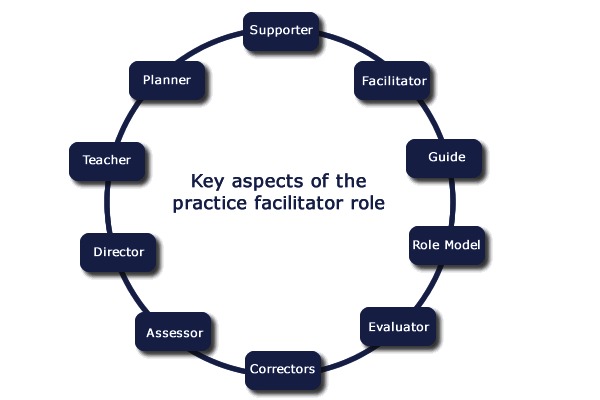
![[img]](/11010/1.hassmallThumbnailVersion/continuous_assessment.gif)
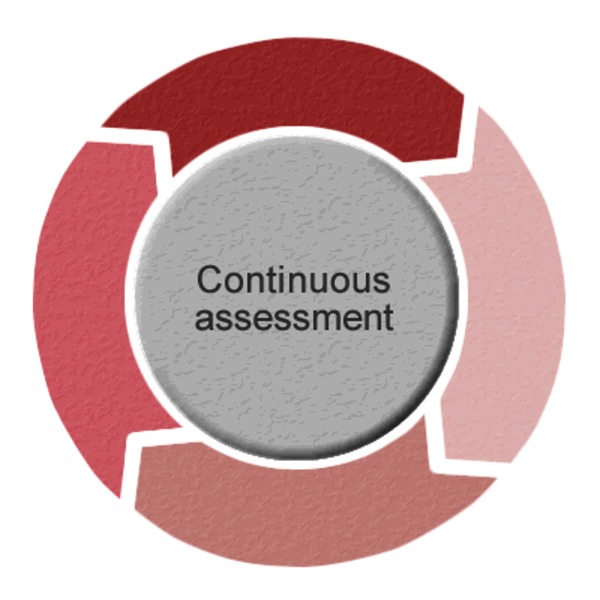
![[img]](/10368/1.hassmallThumbnailVersion/dotty.png)
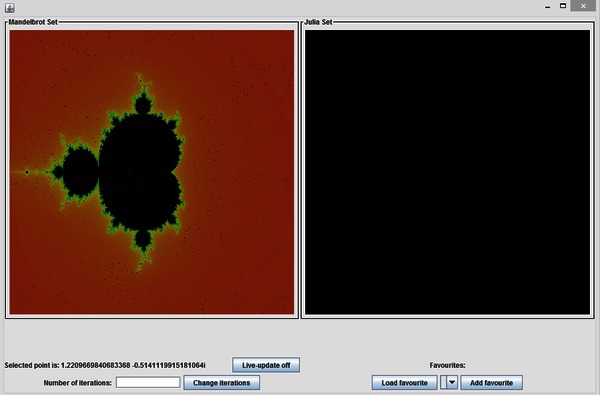
![[img]](/10340/1.hassmallThumbnailVersion/eye.png)
