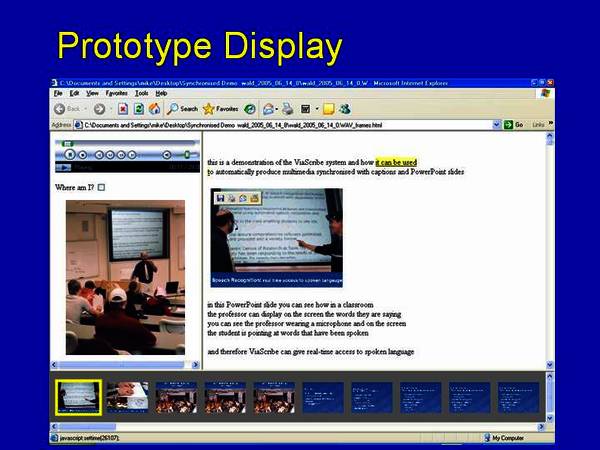Browse by Tags: jisc
 | Up a level |
Number of items: 10.
-
10 easy steps to ease on-line communicationThere are many different ways to communicate on-line now days from chat rooms, forums to e-mail, instant messaging, blogs and personal spaces. Some have clearly stated rules and some depend on unwritten codes of behaviour. Here are a few general tips provided that will hopefully make those occasions where learning and teaching are taking place more worthwhile.
Shared with the World byMs Debra Morris -
Accessible PresentationsA guide for use by both tutors and students on principles and resources for use in making presentations accessible for the whole academic community.
Shared with the World byMs Debra Morris -
Annotating multimedia for community folksonomy and ontology buildingThis is an audio recording which introduces and summarises this project.
Shared with the World byDr Shakeel Khoja -
-
EDIT4LFiles and links from the EDIT4L project, which was part of the JISC funded Design for Learning programme.
Shared with the World byMr Paul Riddy -
EdShare presentation January 2008Powerpoint presentation given at the JISC Institutional Exemplars meeting, Woburn House 29 January 2008. Meeting attended by all 5 of the Institutional Exemplars bids. For EdShare: Hugh Davis, Les Carr, Jessie Hey and Debra Morris.
Shared with the University byMs Debra Morris -
Institutional innovation: synthesis of programme outcomesReport of the work of the Projects funded by the JISC Institutional change/innovation Programme 2008-2010. Report produced by the Synthesis and Benefits Realisation Team linked to the Programme.
Shared with the World byMr Ed Share -
JISC TechDis Accessibility essentials guide: Making electronic documents more readableThe TechDis Accessibility Essentials Guide for Reading has been divided into the following three sections: Font colours and styles; Enlarging text and Navigating documents. These guides have been designed to give practical step-by-step information to enable anyone reading electronic material to amend its look and feel into a style which suits them, their audience or the context in which it is used.
Shared with the World byMs Debra Morris -
Presentation for EASiHE Kick OffA presentation to explain the principles of EdShare
Shared with the University byMrs Marianne Sheehan -
![[img]](/1190/2.hassmallThumbnailVersion/_uk__4.jpg)